Step 1: Installation
Install the Provely App from the BigCommerce App Store.
Step 2: Go to the Notifications Page
After installation, you'll see a Recent Purchase Notification added to your account. This notification will display recent purchases on your BigCommerce Store product pages e.g. https://paykick.mybigcommerce.com/dustpan-brush.
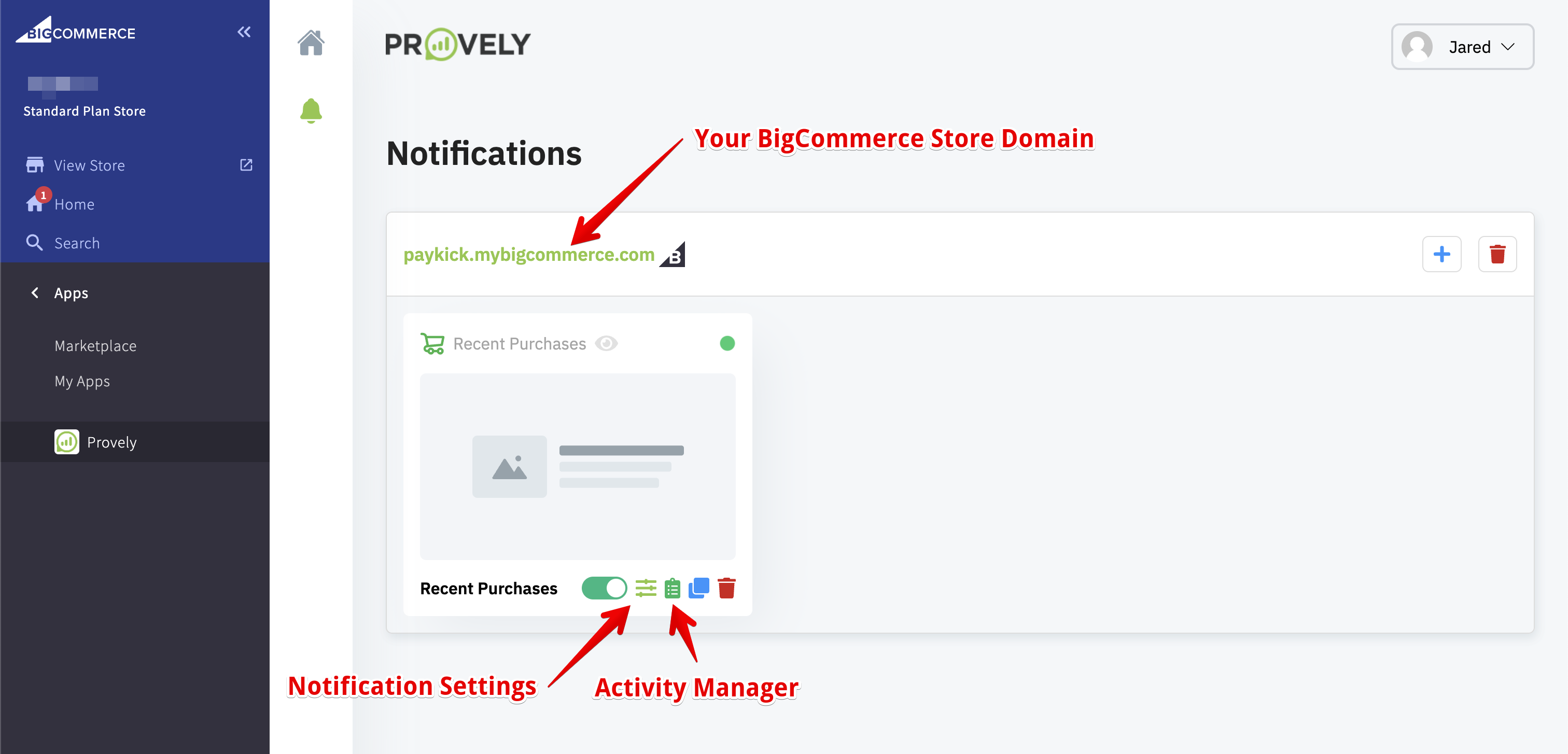
Step 3: Go to Notification Settings
Customize the notification styling as per your preferences.
Adjust where you want to display the widgets. By default, widgets will appear on pages set in Notification Settings -> Display Settings -> Where to Display.
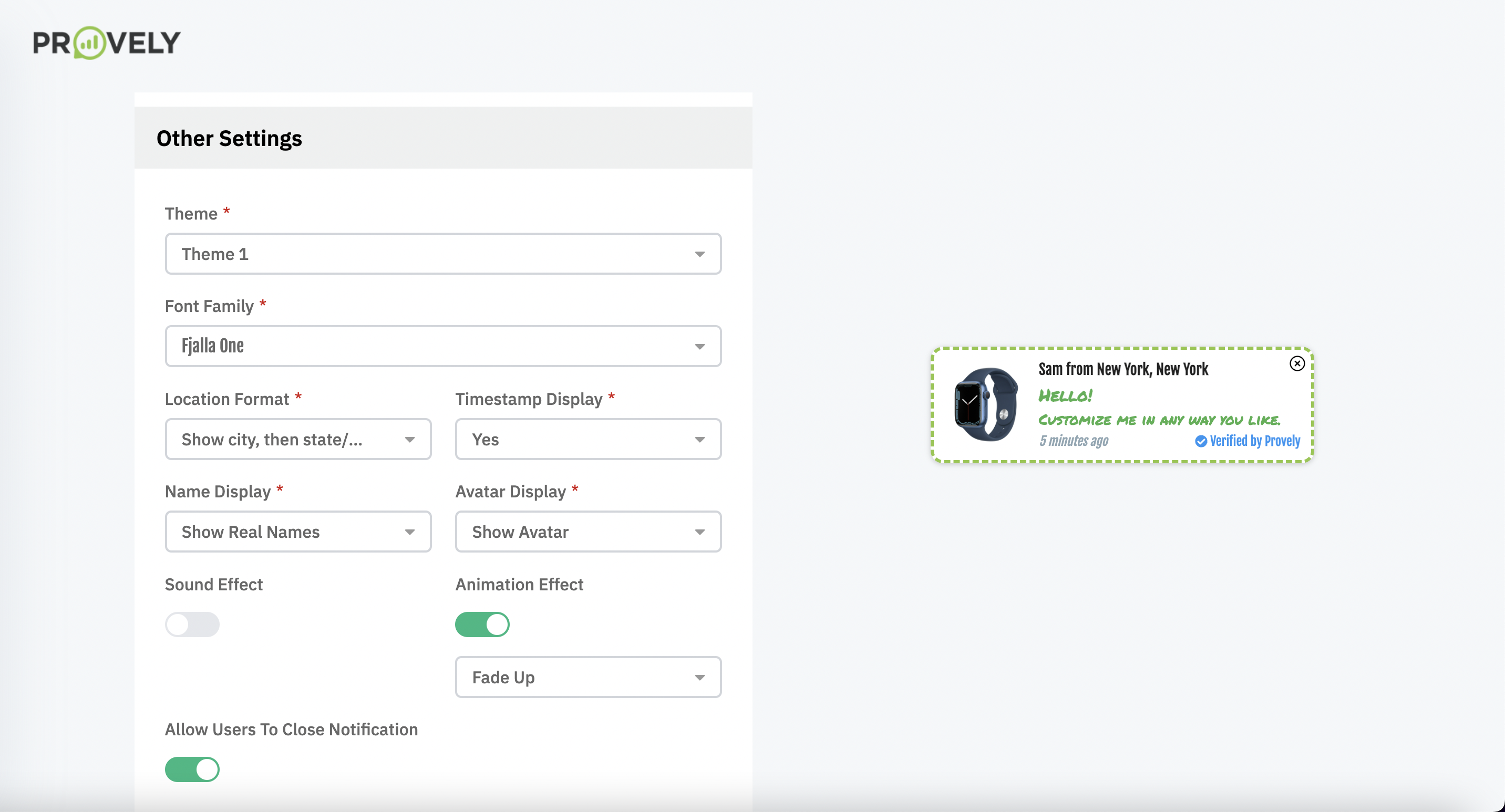
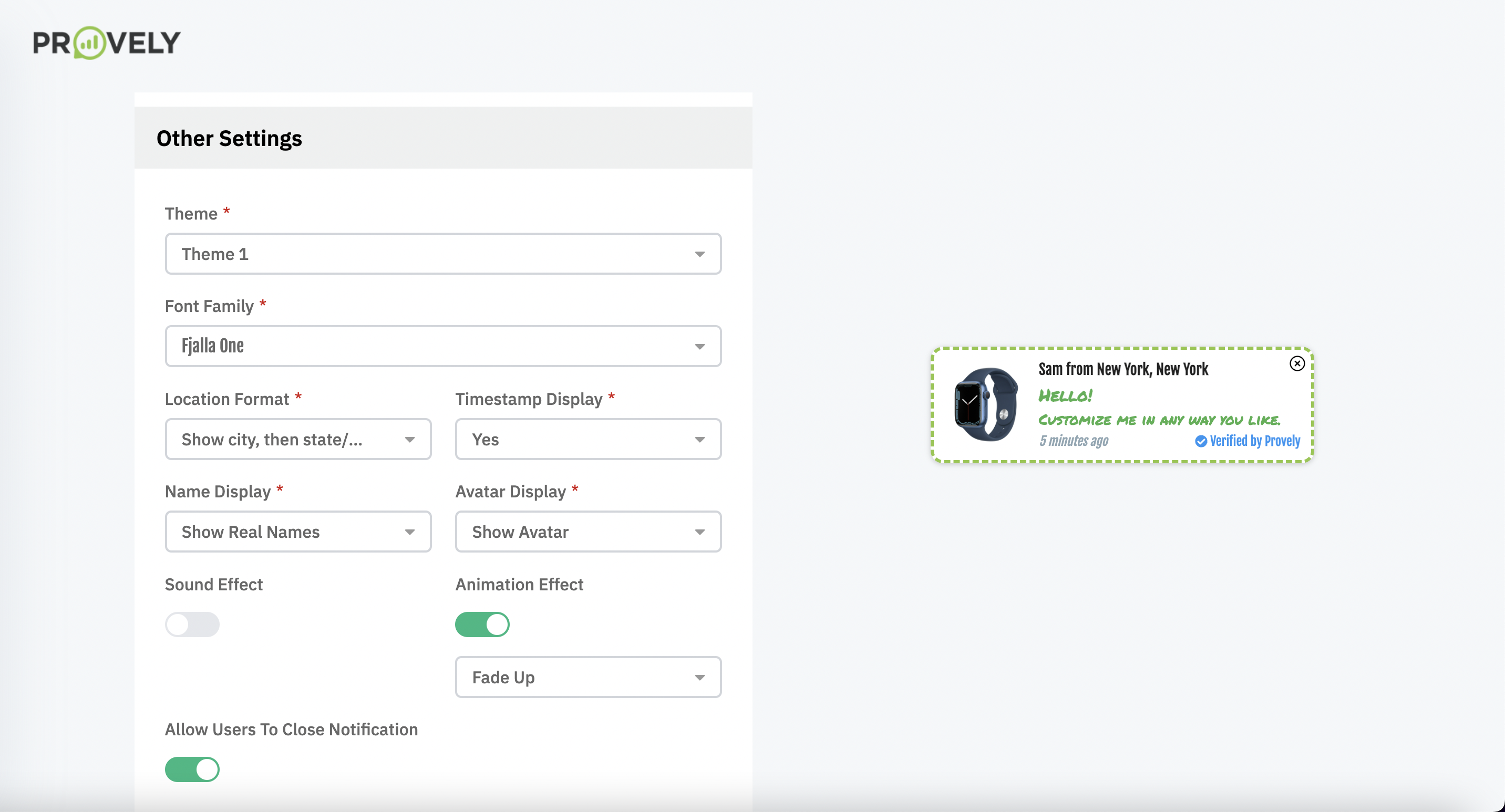
Done!
